
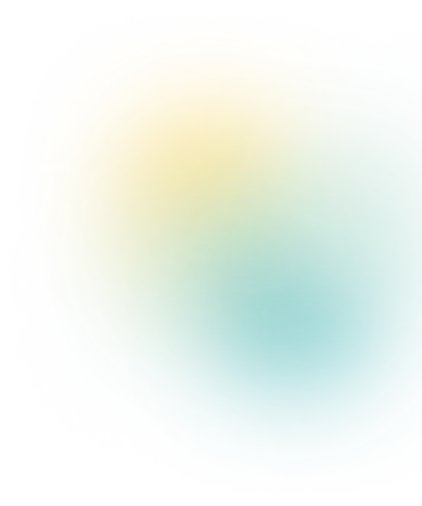
Explore
Weaving Inner and Outer Worlds to Drive Impactful Change – Plain
Weaving Inner and Outer Worlds to Drive Impactful Change comes in a plain a colour version. This is our plain report.

Plain Report
The embedded PDF viewer below allows you to search the document, navigate the pages, download, print and access fullscreen mode.
Instructions for Using the Embedded PDF Viewer
Viewing the Document
The PDF will automatically load and display on the page.
Use the mouse or touchscreen to scroll through the document.
Search the Document
Look for the Search icon (🔍) in the toolbar.
Click on it and type your keyword or phrase in the search box.
Press Enter to find results within the document.
Navigate Pages
Use the navigation arrows (usually located in the toolbar) to move between pages.
Alternatively, input the page number in the page field and press Enter to jump to a specific page.
Download or Print (Optional)
You should see icons for Download or Print in the toolbar or when selected to view the menu.
Click the respective icon to save or print the document.
Fullscreen Mode
To view the PDF in fullscreen mode, look for the Fullscreen icon (if available) and click it.
Press the Esc key to exit fullscreen mode.
Mobile Device Use
Use touch gestures:
Swipe up/down to scroll through pages.
Pinch-to-zoom to adjust the view.

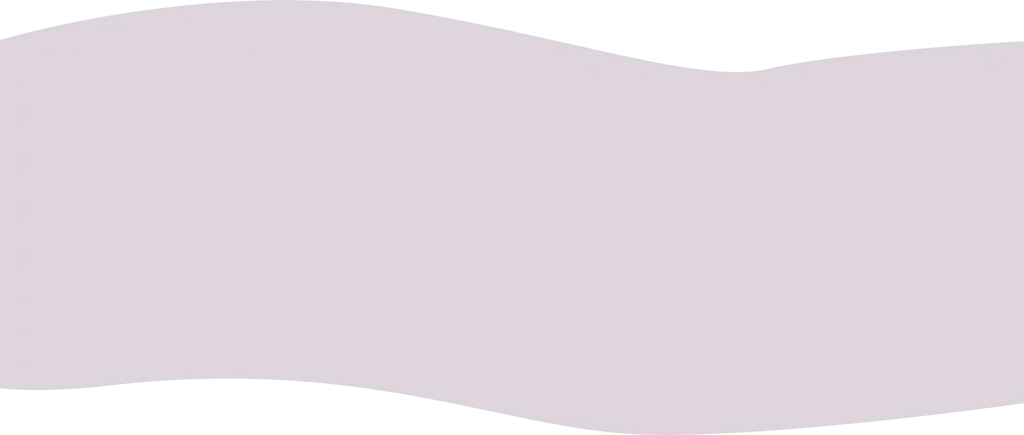
View our Programmes
We are developing capacity-building programs for young leaders aged 18-35.
Programmes

